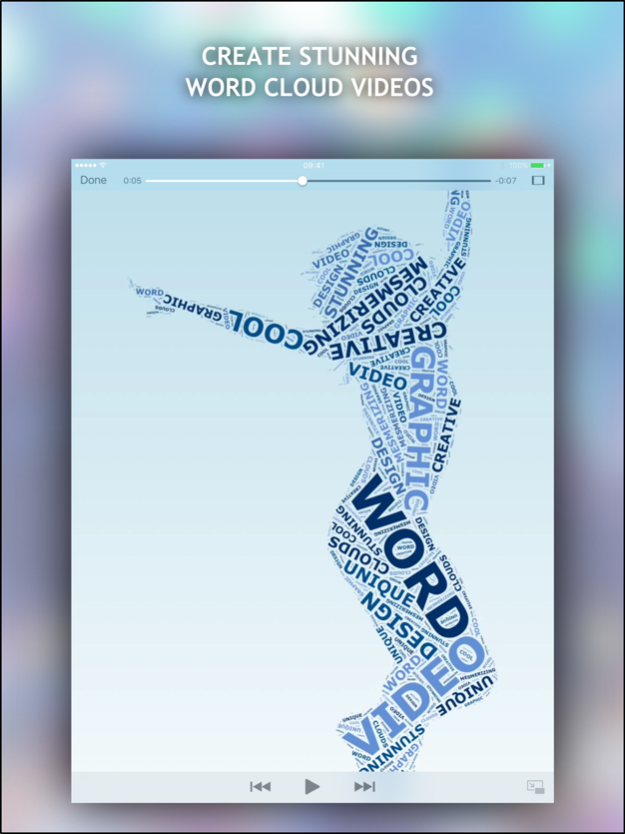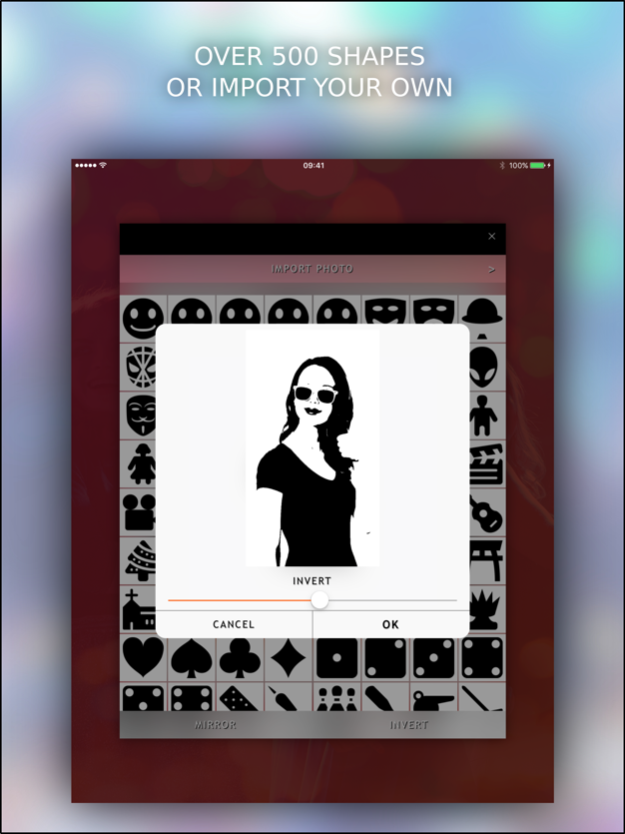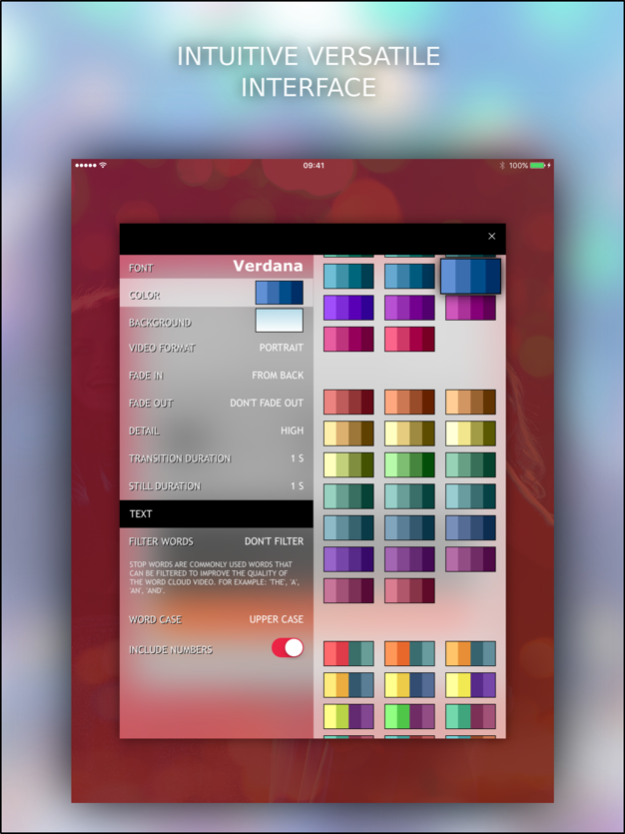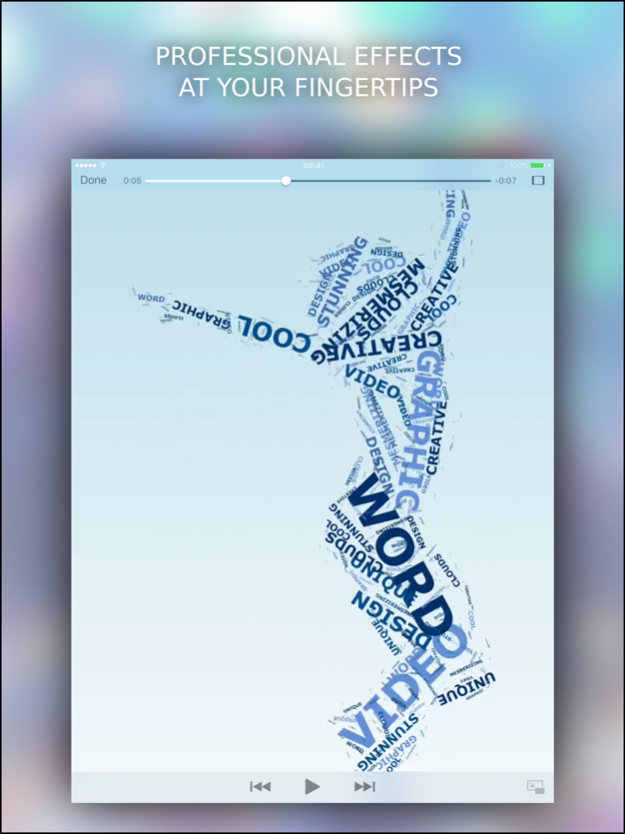Word Dance 1.0.15
Continue to app
Paid Version
Publisher Description
*** As seen on Discovery Channel! ***
Download Word Dance now and create stunning word cloud videos with ease! Spice up your video blog, presentation or just impress your friends. Simply choose a couple of images, add your own text, and watch as we turn your words into mesmerizing word dancing videos. In a couple of minutes only, Word Dance creates a cool and unique effect that looks like you have spent countless hours. Word Dance allows anyone to be a true typography master. Unleash your creativity and show the world your graphic design skills. Only available on the App Store.
From tapping into the same sophisticated layout engine as our popular word cloud generator Phoetic, Word Dance is able to generate the most detailed word clouds on iPhones and iPads. Now, magically bring your word clouds to live with Word Dance!
= TOP FEATURES =
- Create word cloud videos with minimal effort
- Choose from over 500 images or import your photos
(high-constrast close-up images work best)
- Use a title as the shape for a word cloud
- Add your own text
- Compatible with Fonteer (use any font you like)
= CONTACT =
Want to suggest new features? Other comments? I love your feedback! Don't hesitate to send me an email at info@design-luscinia.nl or follow me on Twitter @jackgoossen.
Dec 13, 2022
Version 1.0.15
Bugfix:
- Make text readable when dark mode is active
About Word Dance
Word Dance is a paid app for iOS published in the Screen Capture list of apps, part of Graphic Apps.
The company that develops Word Dance is Jack Goossen. The latest version released by its developer is 1.0.15.
To install Word Dance on your iOS device, just click the green Continue To App button above to start the installation process. The app is listed on our website since 2022-12-13 and was downloaded 39 times. We have already checked if the download link is safe, however for your own protection we recommend that you scan the downloaded app with your antivirus. Your antivirus may detect the Word Dance as malware if the download link is broken.
How to install Word Dance on your iOS device:
- Click on the Continue To App button on our website. This will redirect you to the App Store.
- Once the Word Dance is shown in the iTunes listing of your iOS device, you can start its download and installation. Tap on the GET button to the right of the app to start downloading it.
- If you are not logged-in the iOS appstore app, you'll be prompted for your your Apple ID and/or password.
- After Word Dance is downloaded, you'll see an INSTALL button to the right. Tap on it to start the actual installation of the iOS app.
- Once installation is finished you can tap on the OPEN button to start it. Its icon will also be added to your device home screen.